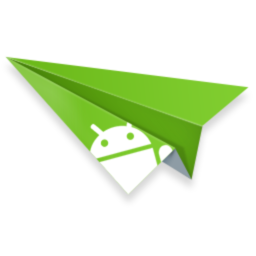
AirDroid
3.4.1.0
Software information
License:
Freeware (Free)
Updated:
22 May 2017
Publisher:
Sand Studio
Website:
http://airdroid.com
Software Screenshots
Size: 1 KB
Downloads: 182317
Platform: Mac OS X
AirDroid gives you the possibility of accessing your Android mobile phone from your Mac. You can transfer files to and from your phone, view, send and receive messages, manage your contacts and much more. The best part is that you don't have to connect the phone to your Mac with a cable. Everything can be done over the Internet or a wireless network.
The application must be installed on your Mac and on your phone. You can have it up and running in no time, after which you must create an online account or sign into an existing one. The application will display a QR code, so you can easily install it on your mobile phone.
Once you are signed in on both platforms, you will be able to manage your phone's contents seamlessly, from your Mac, without attaching any cables. Files can be transferred to the linked phone by simply dragging and dropping them over a compact panel, which can be displayed by clicking an icon on the status bar. What's more, any notification on your phone will be displayed directly on your Mac's desktop.
A user interface can be displayed through the aforementioned panel. It consists of multiple pages, on which you can view general information about your phone, a file transfer log, messages, contacts, call logs and so on. As previously mentioned, you can send and receive messages from the desktop user interface, as if you were using a chat application.
A web-based user interface is available as well. You can obviously access this interface on your preferred web browser, from any computer. In other words, as long as you have a computer near you, with a working Internet connection, you will be able to manage your phone's contents much faster and easier. You will also appreciate the fact that AirDroid provides support for multiple phones simultaneously, which means that you can link more than one Android phone to your Mac.
Pros
You can manage your phone's contents and exchange messages from your Mac. AirDroid can be installed on a Mac and on Android phones in a matter of seconds.
Cons
The free version comes with some limitations. Organizing files, exchanging messages or performing other operations on your phone can be a much easier and a more convenient experience with AirDroid.
AirDroid
3.4.1.0
Download
AirDroid Awards

AirDroid Editor’s Review Rating
AirDroid has been reviewed by Frederick Barton on 26 Jan 2015. Based on the user interface, features and complexity, Findmysoft has rated AirDroid 5 out of 5 stars, naming it Essential











